

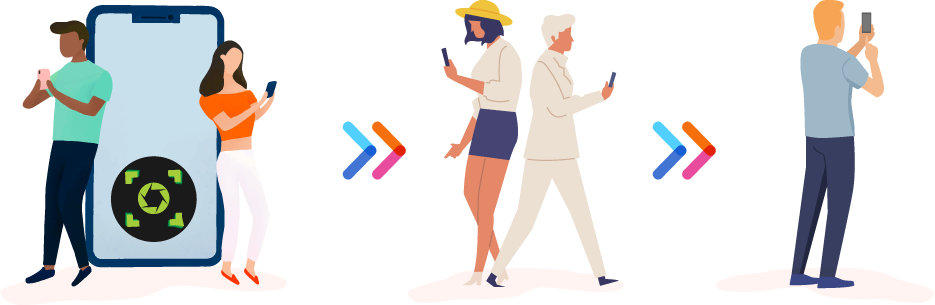


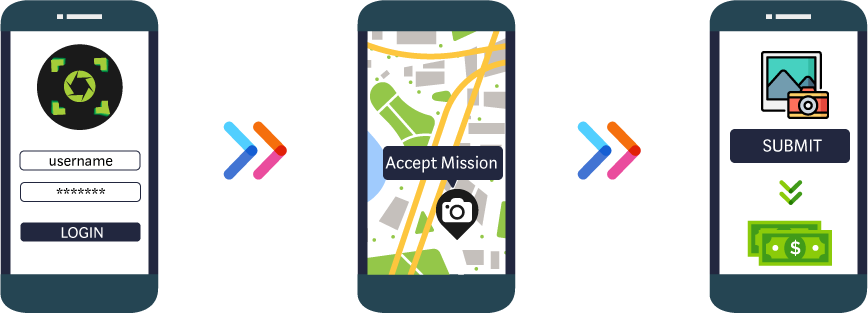






We made the sign-up super easy.
Enter your email address and you’re in!
Press “Request Mission”.
Search or tap where you want a photo from.
Add more description about the photo.
Put the amount you are willing to pay.
Submit the request.
Press “Accept Mission”.
You’ll see the mission around you.
Tap on the info box to see the details.
Accept or reject.
Take a photo and send it.
Sign up now and start making requests or respond to request and earn money!
Sign up now!